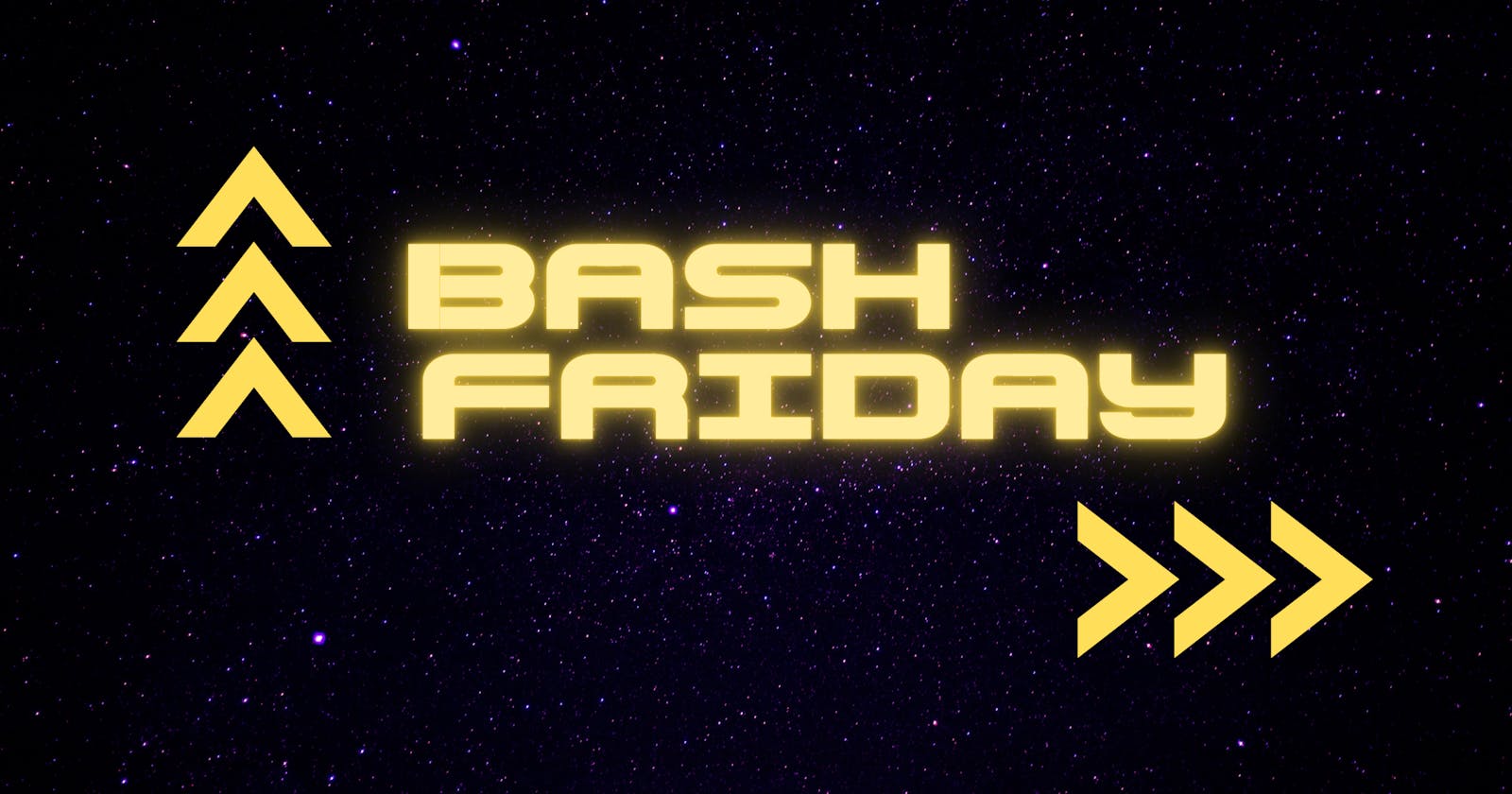Welcome back to another exciting edition of Bash Friday! This week, I'm thrilled to share my work into server management, where I've developed a powerful Bash script that ensures the availability of essential server services.
The Need for Service Monitoring
In our digital world, servers are the lifeblood of IT operations. Whether it's a website or vital business applications, server uptime is non-negotiable. A brief service hiccup can lead to user frustration, revenue loss, and reputation damage. Recognizing this, I ventured into server management and birthed the Service Monitor script. Why? Because manual checks are outdated—efficiency and reliability are the new norm. This script, my brainchild, keeps services in check, ensuring smooth sailing on the server seas. 🚀💻
The Service Monitor Script
Features of the Service Monitor Script:
Customizable Service Monitoring: The script allows you to specify which service you want to monitor. It's flexible and adaptable to your specific server environment.
Automated Service Recovery: If the monitored service goes down, the script automatically attempts to restart it. No more manual interventions at odd hours!
Email Notifications: In case the script is unable to restart the service, it sends an email notification to your inbox, alerting you to the issue.
Reliability: The script is designed to run continuously in the background, providing real-time monitoring and quick recovery.
Now, let's dive into the script's key components.
#!/bin/bash
#written by mooaz sayyed
#date-22-9-23
if [ $# -eq 0 ]; then
echo "USAGE: $(basename $0) [service name]"
exit
fi
service=$(which apache2 | cut -d/ -f4)
if [ $? -ne 0 ] || [ -z "$service" ]; then
echo "Service not found"
exit
fi
while true; do
echo "Checking Service"
ps -ef | grep "$(echo "$service")" &>/dev/null
if [ $? -ne 0 ]; then
echo "$service Stopped... Restarting"
i=0
while [ $i -lt 3 ]; do
systemctl start "$service"
if [ $? -eq 0 ]; then
break
fi
i=$((i + 1))
sleep 1
done
fi
sleep 3
done
echo "$service couldn't be restarted... Attention" | mail -s "$service stopped" your@email.com
How the Script Works

Customizable Service Monitoring: You can specify the service you want to monitor as a command-line argument when running the script. For example,
sudo./service_monitor.sh apache2.Automated Service Recovery: The script checks if the specified service is running. If it's not, it attempts to restart it, making up to three attempts with a one-second interval.
Email Notifications: If the script is unable to restart the service, it sends an email notification to your specified email address. This feature ensures you're promptly alerted to any issues.
Lessons Learned
Throughout this project, I've learned valuable lessons about server management, automation, and troubleshooting. Here are a few key takeaways:
Automation Is Key: Automating routine tasks like service monitoring and recovery saves time and ensures consistent server uptime.
Scripting Proficiency: Mastery of Bash scripting opens up endless possibilities for automating server management tasks and simplifying complex processes.
Proactive Monitoring: Being proactive in monitoring and addressing server issues minimizes service disruptions and enhances user experience.
Problem-Solving Skills: Debugging and solving issues, such as service failures, are crucial skills for any server administrator.
Conclusion
My Service Monitor script represents a significant step in my server management journey. It's a tool that enhances reliability and minimizes downtime—a must-have for any IT professional responsible for server operations.
In the fast-paced world of server management, automation and efficiency are key. The Service Monitor script is just one example of how Bash scripting can be a game-changer in ensuring your server services stay up and running smoothly.
Stay tuned for more Bash Friday adventures as we explore the ever-evolving world of command-line mastery. Until then, happy scripting!