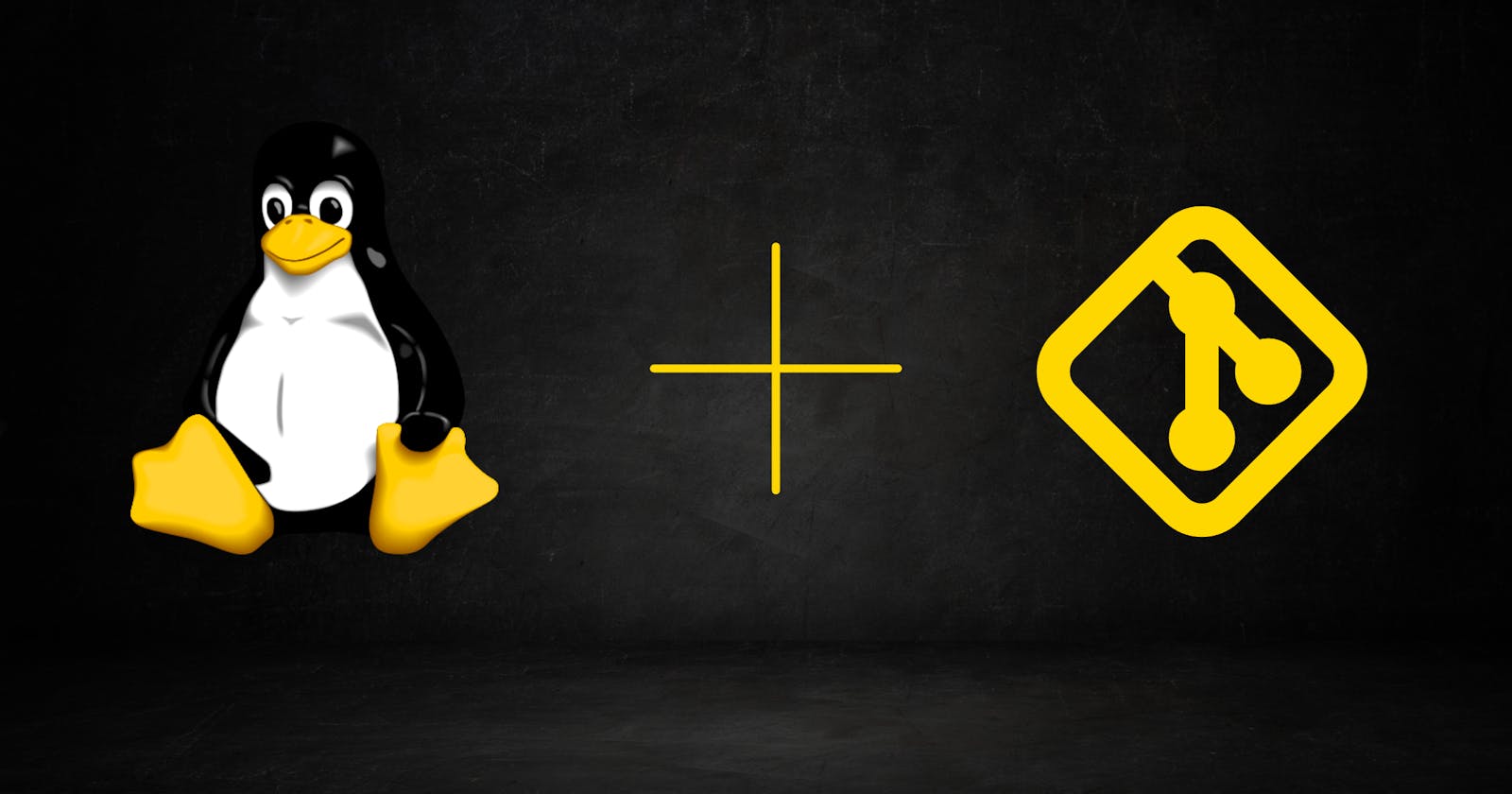Table of contents
In today's software development landscape, version control is a fundamental practice. Git, with its flexibility and robust features, has become the go-to choice for many developers. However, Git's power comes with complexity, and performing routine tasks can sometimes feel cumbersome. That's where automation comes in, and in this Bash Friday project, we'll explore a script to streamline Git repository management with ease.
Introducing the Git Repository Manager
Imagine you're working on a project with multiple collaborators, each making their own contributions. Managing branches, committing changes, and keeping your repository synchronized with the remote can be a bit overwhelming. The Git Repository Manager script simplifies these tasks into a user-friendly menu-driven interface.
Getting Started
To begin, you'll need to have Git installed on your system. If you're using Windows, you can use Windows Subsystem for Linux (WSL) with an Ubuntu distribution to run this script seamlessly. Once you're set up, follow these steps:
Clone a Repository: Start by providing the URL of the Git repository you want to work on. You can also specify a directory for the clone or use the current directory.
The Menu: The script presents you with a menu that includes five options:
Create a new branch
Commit changes
Push changes to remote
Pull changes from the remote
Quit
Effortless Git Workflow
Let's dive into how this script simplifies your Git workflow:
Create a New Branch: Choose this option, enter a branch name, and the script will create the branch for you and switch to it. No need for complex Git commands.
Commit Changes: The script displays the current status of your local repository, allowing you to easily stage and commit changes with a commit message. Committing becomes as simple as typing a message.
Push Changes: Pushing changes can be done in two ways:
Pushing to the current branch
Pushing to a different branch The script guides you through the process, making sure your changes are pushed where you want them.
Pull Changes: Keeping your repository up to date is crucial. With the script, you can pull changes from the remote repository without having to remember the command syntax.
Here is the workflow of this project!
+-----------------------------------+
| Git Repository Manager |
| Bash Script |
+-----------------------------------+
|
+---------+---------+
| |
+-------------+ +-------------+
| Clone Git | | Manage Git |
| Repository | | Operations |
+-------------+ +-------------+
| |
+-------------+ +-------------+
| Create | | Commit and |
| New | | Push Git |
| Branch | | Changes |
+-------------+ +-------------+
| |
+-------------+ +-------------+
| Display | | Pull Git |
| Menu and | | Changes |
| Options | | from Remote |
+-------------+ +-------------+
Why Automate Git Management?
Automating Git tasks not only saves time but also reduces the chances of human error. It makes Git accessible to developers at all skill levels, eliminating the need to memorize numerous commands and options. By streamlining these processes, you can focus more on your code and less on the mechanics of version control.
Conclusion
The Git Repository Manager script is a testament to the power of automation in simplifying complex tasks. Whether you're a seasoned developer or just starting your journey, this tool can enhance your Git workflow. So, the next time you find yourself buried in Git commands, remember that there's a more straightforward way to manage your repositories, thanks to Bash automation.
Stay tuned for more Bash Friday adventures as we explore the world of command-line mastery.